Leveraging a luminance channel is often a missed opportunity for significantly improving astro photos. Whether you use a real or synthetic luminance channel, it helps you enhance detail within your image, brighten faint areas of you image, and add shardpness and contrast to your final color image.
The luminance workflow either requires you to capture, integrate, and process a luminance channel by leveraging a luminance filter on your imaging rig or by extracting the luminance channel from your image explain within the broadband or narrowband workflows.
As you can see in the following examples using a synthetic luminance channel, you can bring out faint features and improve the overall clarify of an object.

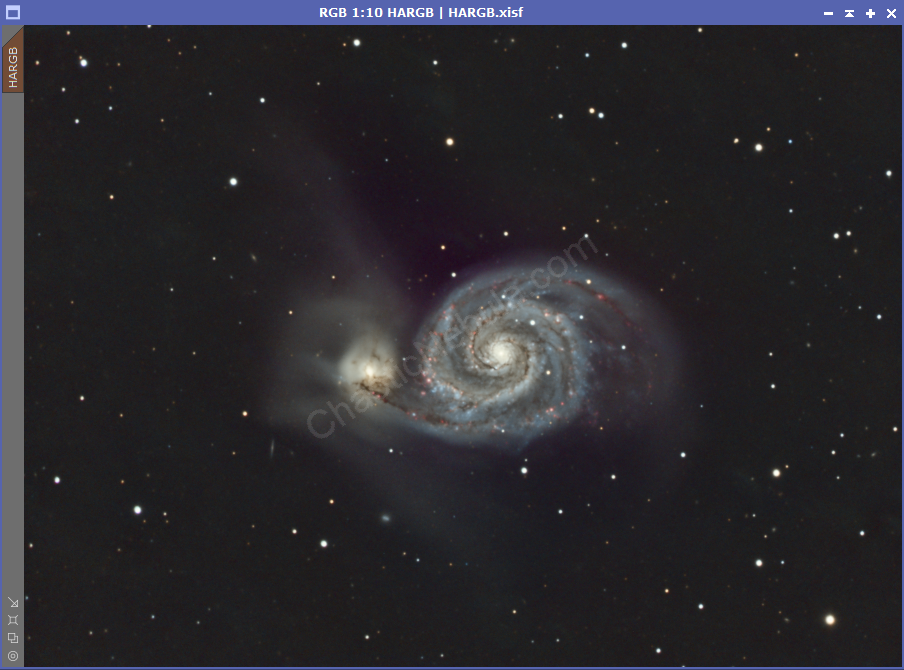
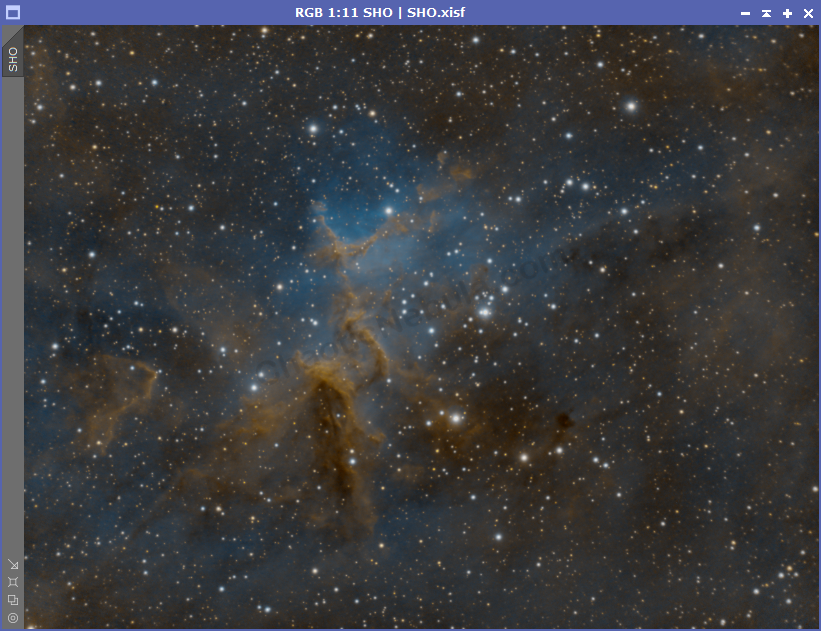
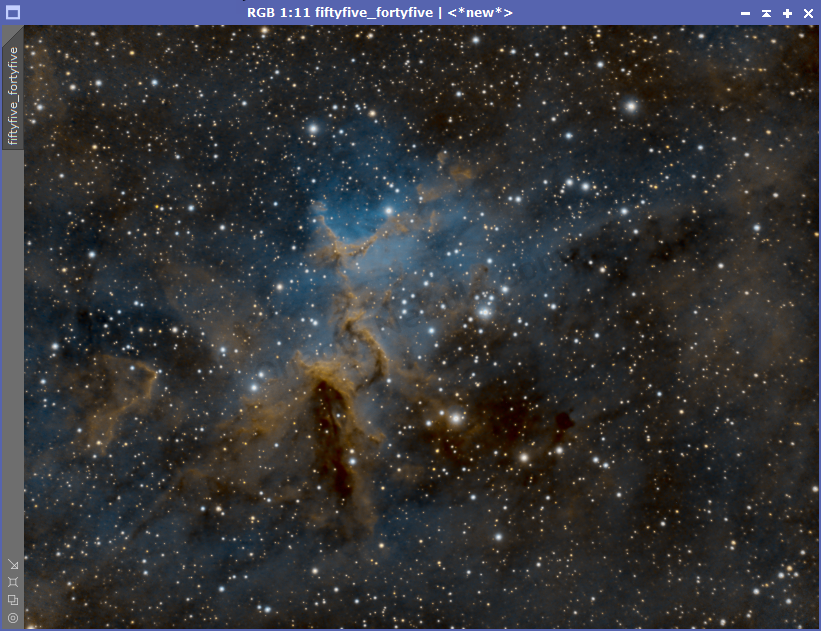
This workflow demonstrates how to process luminance to improve your color images.
Luminance Pre-Requisites
To start the luminance processing, you need to have an integrated luminance image. If you are using a synthetic luminance, the image should be the extracted luminance channel immediately after integrating your broadband or narrowband channels. Please review the appropriate broadband or narrowband workflows
If you used a luminance filter and captured a true luminance image, the aligned and preprocessed image should have gone through the following linear image processing steps
Linear Image Processing for Luminance Channel
Linear image processing contains processes we do before permanently stretching the image (which becomes non-linear).
- Star Removal: The enhancements we make to bring out subtle detail in the luminance can negatively impact your stars. By removing stars, you can focus your attention on the signal. For star removal, the best results are obtained with StarNet.
- Deconvolution: Deconvolution improves the clarity in high-signal areas of the image by reversing the effects of blurring introduced during the image acquisition process. (Note: If BlurXTerminator was used, skip this step as deconvolution was already completed)
Non-Linear Image Processing for Luminance Channel
Most of the work on the luminance image happens in the non-linear (stretched) stage. This is where we can enhance details, improve contrast, and brighten faint regions.
- Luminance Stretching: Provides the first pass stretch focusing on the entire image.
- Luminance: Enhanced Stretch: Provides a second pass stretch focusing on faint areas.
- Luminance: HDR Transformation: Adds multi-level contrast adjustments to bright areas
- Luminance: Sharpening: Integrates two techniques to add sharpness to bright areas
- Luminance: Dark Structure Enhance: Adds clarity to dark dust lanes
- Luminance: ACDNR Noise Reduction: Reduces noise in the low signal areas before integrating with the color image.
- Luminance: Integration with Channel Combination (Option 1): Adds the luminance channel into the previously integrated color image
- Luminance: Integration with LRGB Combination (Option 2): Adds the luminance channel into the previously integrated color image